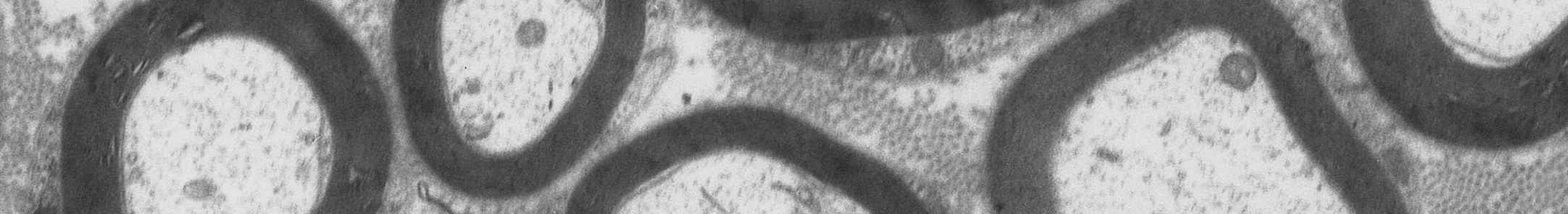Usage:
- Open image(s)
- Set scale (Menu → Analyze → Set Scale...).
- Select a region to count (e.g. the whole nerve)
- Run the GRatio plugin from the plugins menu
- In the dialog box choose the number of axons you want to count and press RETURN
- In the next dialog double check the correct scale and press RETURN
- You will now see a little red cross at random position in your image
- If it is not placed inside an axon (including myelin) press ESCAPE
- Otherwise, draw the outer myelin border and press ESCAPE when done
- Now draw the inner myelin border and press ESCAPE
- You will see the next little red cross .....
Tips and Tricks:
- Most axons are not perfectly round and there are many possible diameters.
The calculations of this plugin are based on the selected areas (or perimeters):
these numbers are used to calculate corresponding perfect circles. The g-radios
are calculated from the diameters of these theoretical circles.
- You should probably convert any grayscale images to color before
running the GRatio plugin (Menu -> Image -> Type -> RGB Color).
Otherwise, all annotation will be drawn in quite similar shades of gray.
- You can count several images in parallel. This gives you more randomization as
you will be presented with random locations in random images. Make sure you
select the region of interest in all images before running the plugin.
- You can ignore the scale if you are only interested in the g-ratios.
But you absolutely need it if you ever look at the raw diameters, perimeters, areas.
- You want automatic g-ratio calculations? Maybe try this.
Note:
- If you use this software or if you have suggestions/comments/request,
please drop me an email:
- Maybe cite this paper
GJ is (c) 2006-2008 by Ingo Bormuth,
licensed unter GLP3+.